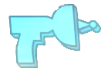The Basics
- To level up you must fill your fm meter (fusion matter meter) fully and then you will get your nano mission and when you finish that your the next level!(and you get the next nano too)
- To get fusion matter do missions even ones that are lower than your level (every little helps)
and doing races and defeating monsters will get you fusion matter but missions usually give the most amount of fm.
- Use a scavenge nano (fusion matter collecting nano) and give it a gum ball(each time it runs out use another one) and summon the nano just before completing a mission and you will notice you get a little more fm.


When your in the past (at level 4 you may enter the past but finish your missions first!)
in the first 18 levels its fairly easy to level up almost everyday depending on how much time you play
because the missions fill your fm meter with no trouble.......but when you reach around level 18 you might run out of missions - this is because you've missed a few missions especially the missions given in orchid bay (they are given by NPCs (Non Player Characters) that you don't see but you can see where they are by looking on your map and zooming in and you can see a green smiley face which represents an NPC).
Checking what missions you have will get you organised and avoid missing missions, you can check by going on to Fusionfall Wikia: http://fusionfall.wikia.com/wiki/Missions
At level 29 you will run out of missions because there are
only a few and they`re not enough to fill your fm meter (it may fill it
half way though)
when this happens you will have to first do all the guide
missions available on the guide you selected and then
change guides and do missions given by that and each guide untill you get enough fm.
(this might take a long time because you will have to start from level 4 missions
which dont give alot of fm but just do all of them with
scavenge nanos which have been given gum balls and you will fill up your
fm meter quite quickly
as you progress through each of the guide level missions - remmember to check your email to know where to get your guide mission from!)
At level 35 you will run out of missions so you will have to do the same thing - change guides.
At level 36 you can take it easy level 37 hasnt been released yet but grinding(defeating monsters for fm / money / items) and guide missions will help fill your fm meter.
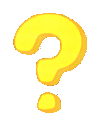 |
|
 |
|
 |
|
What if i didnt use scavenge until a late level and have no missions left!?
If you havn't got anymore missions left at all (even guide missions from all guides from all levels) then You will have to just grinde and do races.
FusionFall is running slow help!?
Go on settings (press enter then click settings or just press the @ key) and change settings to best performance.(sometimes higher settings make the game faster but first try the lowest setting its more likely to speed up the game)
Also the type of browser you are using may affect the performance of the game, Google Chrome is not yet supported and Safari in my experience is very glitchy and can lead to frequent freezes and crashes but this may depend on your computer.
Have a look at the requirements on the help section on the official FusionFall website.
Pressing F9 and making it full screen MIGHT make the game ALOT faster but can crash at some point and if it does your going to have to press CTRL ALT DELETE and go to "Start Task Manager" (if your using Vista)
if your using XP, task manager will appear automatically, then click the "Processes" tab and the description of the process will tell you what it is, ONLY delete the browser process if you delete something else you might make your system unstable.
Browser Processes:
Safari = Safari.exe
Firefox = firefox.exe
Internet Explorer = iexplore.exe
Google Chrome = chrome.exe (there might be more than one of these)
Opera = opera.exe
K-Meleon = k-meleon.exe
Click the "End Process" button and click End Process again when prompted.
Task Manager might not be available on NON - WINDOWS systems.
Closing other windows will also help make the game run faster and having a significantly high amount of processing power, RAM and a good graphics card, for more information on the technical minimum and recommended requirements for the game FusionFall go to the Official FusionFall Website Help Page.
Need help on something else?
Check out the Help Page on the Official FusionFall Website:http://fusionfall.cartoonnetwork.com/help/faqs.php
and fusionfall wikia has alot of info on items, transport, nanos and alot more: